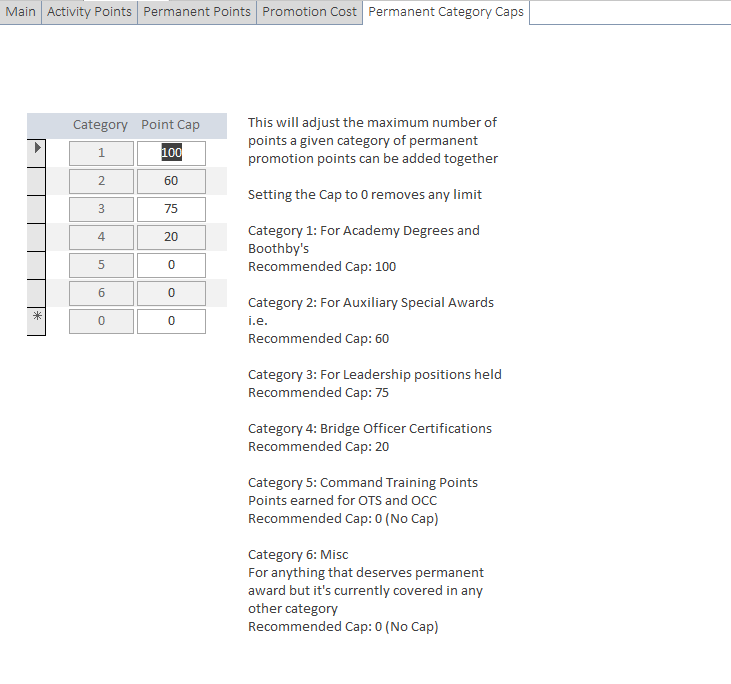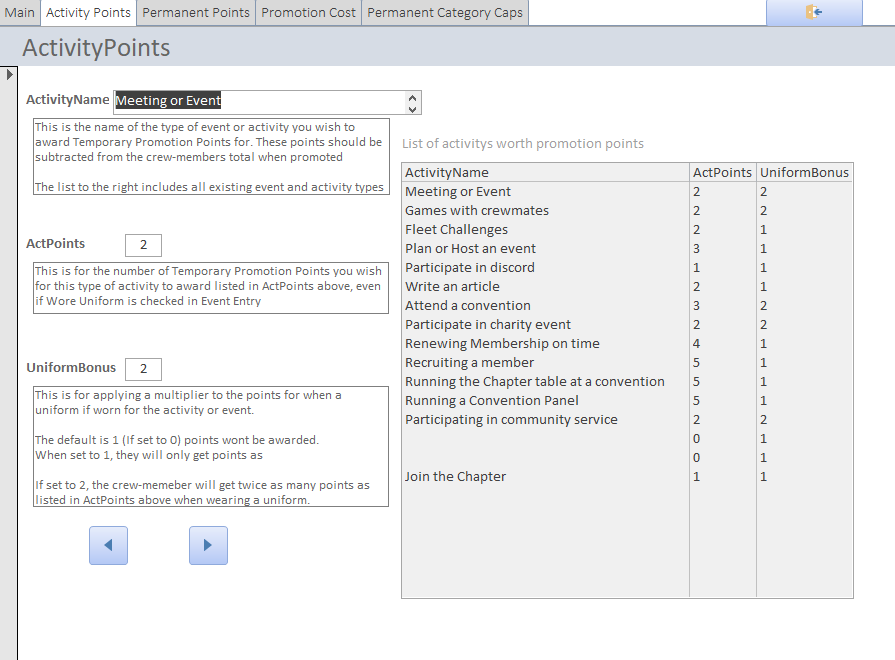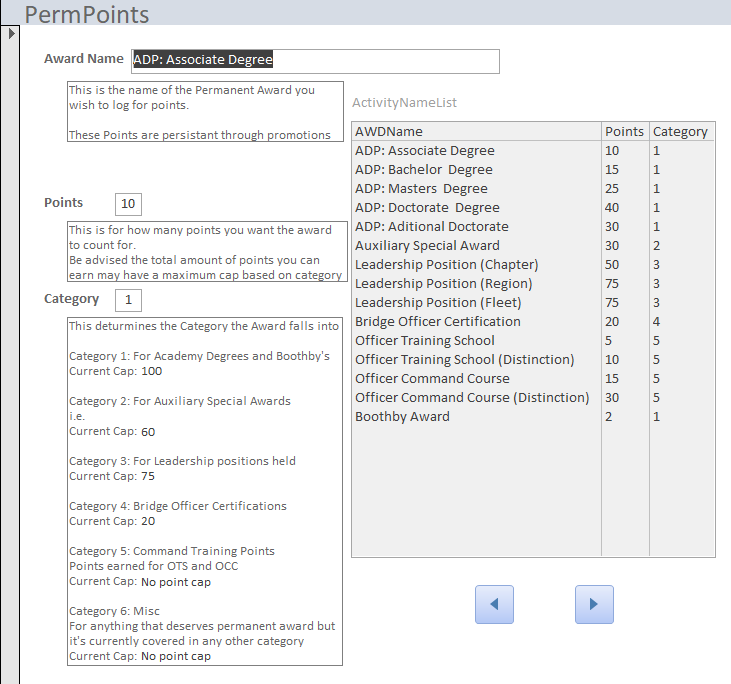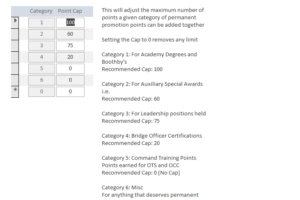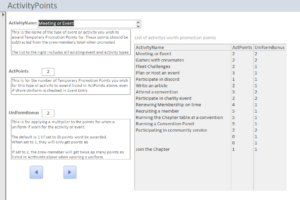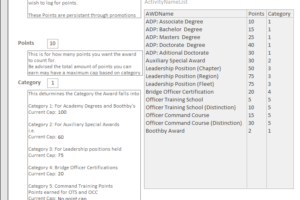The Promotion Point and Event Tracker Database (Or P-PET for short) is a database based on Microsoft Access and as such requires either Microsoft Access or the Runtime for it (Which can be downloaded for free)

The Promotion Point and Event Tracker
This Database is made to try and simplify the tracking of promotion points earned by crew members. It imports the crew roster from CSV data and lays it out in a visually friendly way
The Points Table Report
When events and award data is entered, it will generate a simple report that can be printed or exported for you and your crews benefit.


Promotion Eligibility Report
The Database uses the date of last promotion to calculate if they meet the Time in Grade requirement for their next rank then checks to see if they have the required points to be promoted. If they are eligible you can click Promote and it will bring you to the promotion form with that crew-member already selected.

Event Entry
Event entry is straight forward. You name the event, select the date, then set the event type. That will determine how many points the event is worth.
After that you simply select the crew-members that attended from the drop-down box and check off if they did so in uniform.

Events Attended Report
This report will show you every event the crew-members have attended over the last 12 months and if they wore a uniform for the event or activity. When printed it will print out one page per crew-member.


Permanent Points and Awards
This entry allows you to enter Awards, Achievements, and help positions worth Permanent points.
When the crew-member is selected, what the individual already has will be displayed.
Changeable Promotion Point System
The Database is designed to be changeable to fit most promotion point systems. You can easily adjust how many points an event is worth, what types of events exist, add new awards, and even how many points or months the TIG requirements are for each rank.

Crew-Member Record Brief
This is a quick snapshot of your crew-members. This is exported directly to your desktop in PDF format for convenience.
MSR Report
This report will generate a quick list of events you held this (or last) month and the number of crew-members that participated in that event or activity.
This can be quickly copied and pasted into the MSR Activities Box for your convenience.